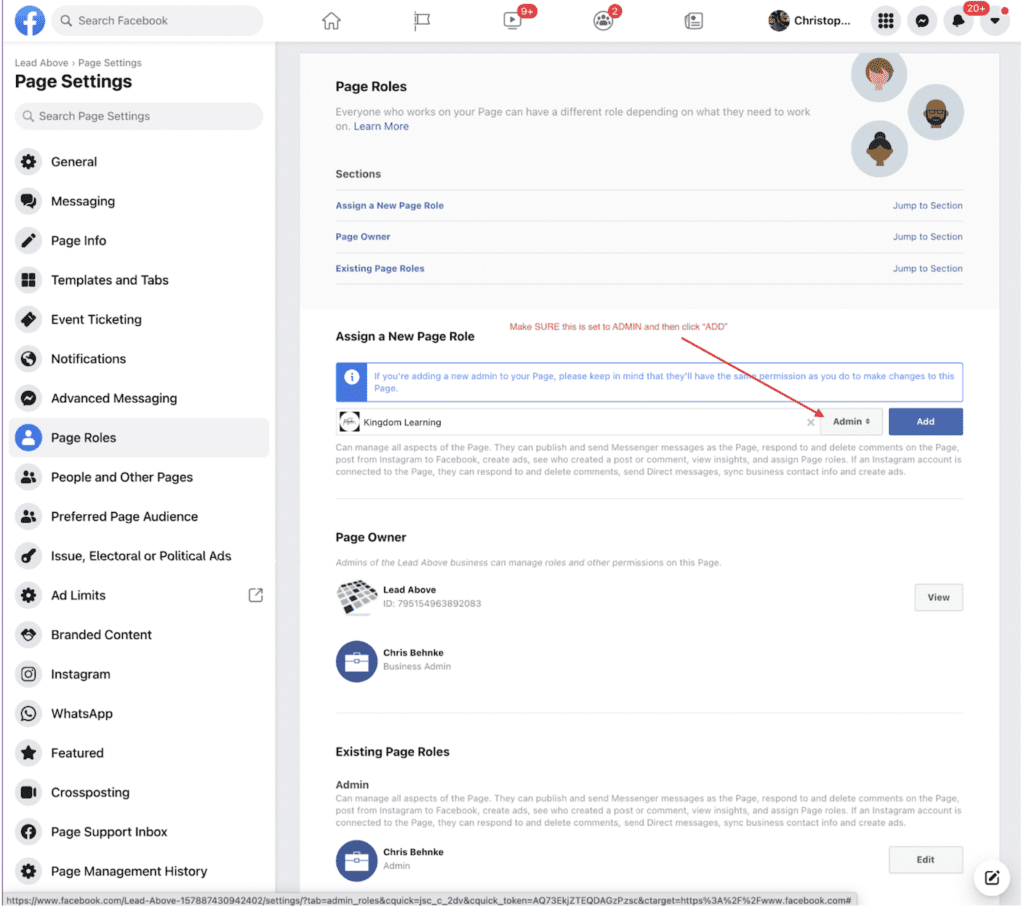Simulcasting Instructions
Please watch this short how-to video to enable simulcasting permissions for Kingdom Learning for Facebook.
Please watch this short how-to video to enable simulcasting permissions for Kingdom Learning for YouTube.
Here is a helpful link for youtube as well.
https://support.google.com/youtube/answer/9481328?hl=en
We wanted to create a simple guide for giving streaming permissions to Kingdom Learning to be able to simulcast the upcoming video we are doing together.
Please see the following steps! There is also a short video that can help as well! If you have any questions, please don’t hesitate to reach out!
You can also find steps for Facebook access below.
Step 1
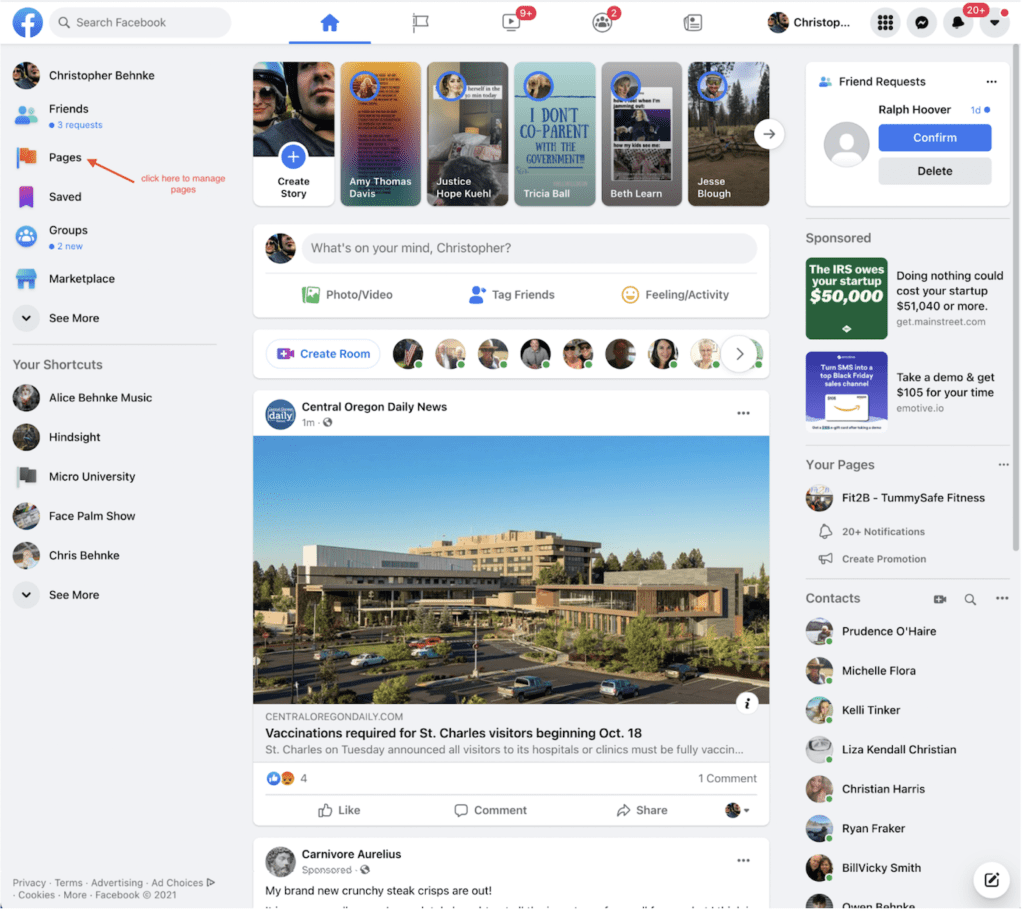
Step 2

Step 3
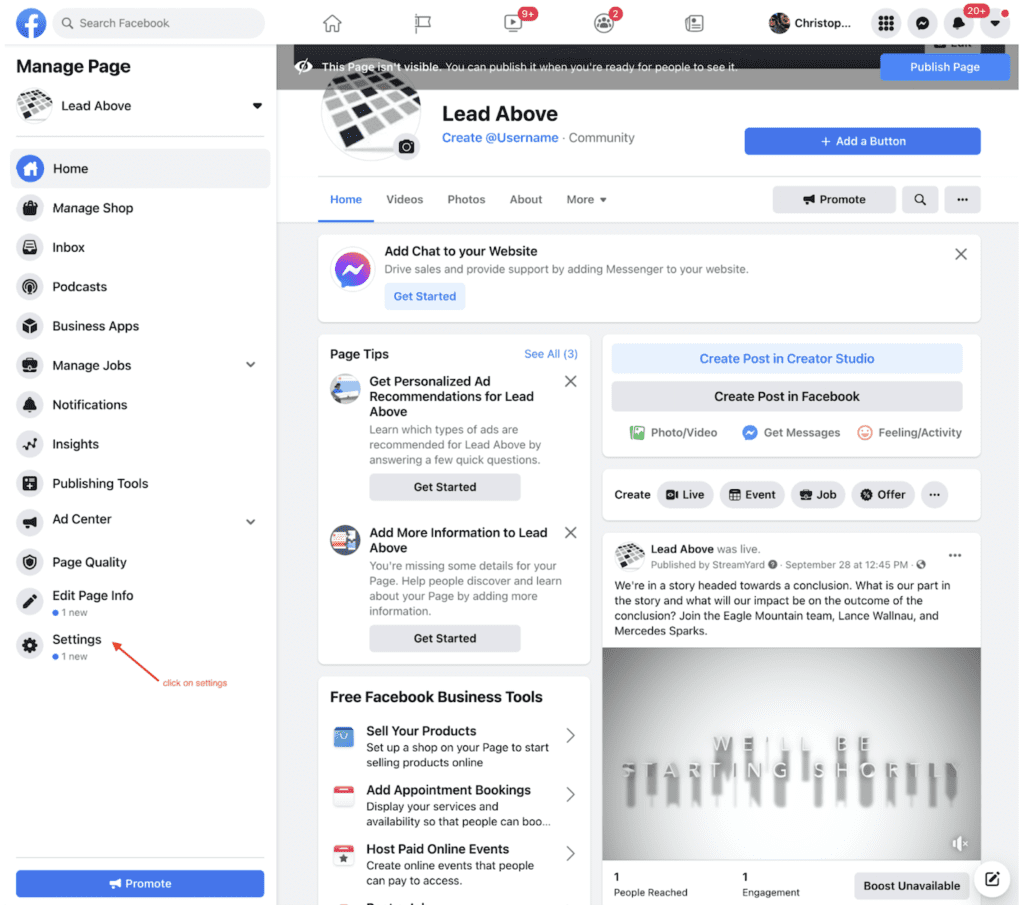
Step 4
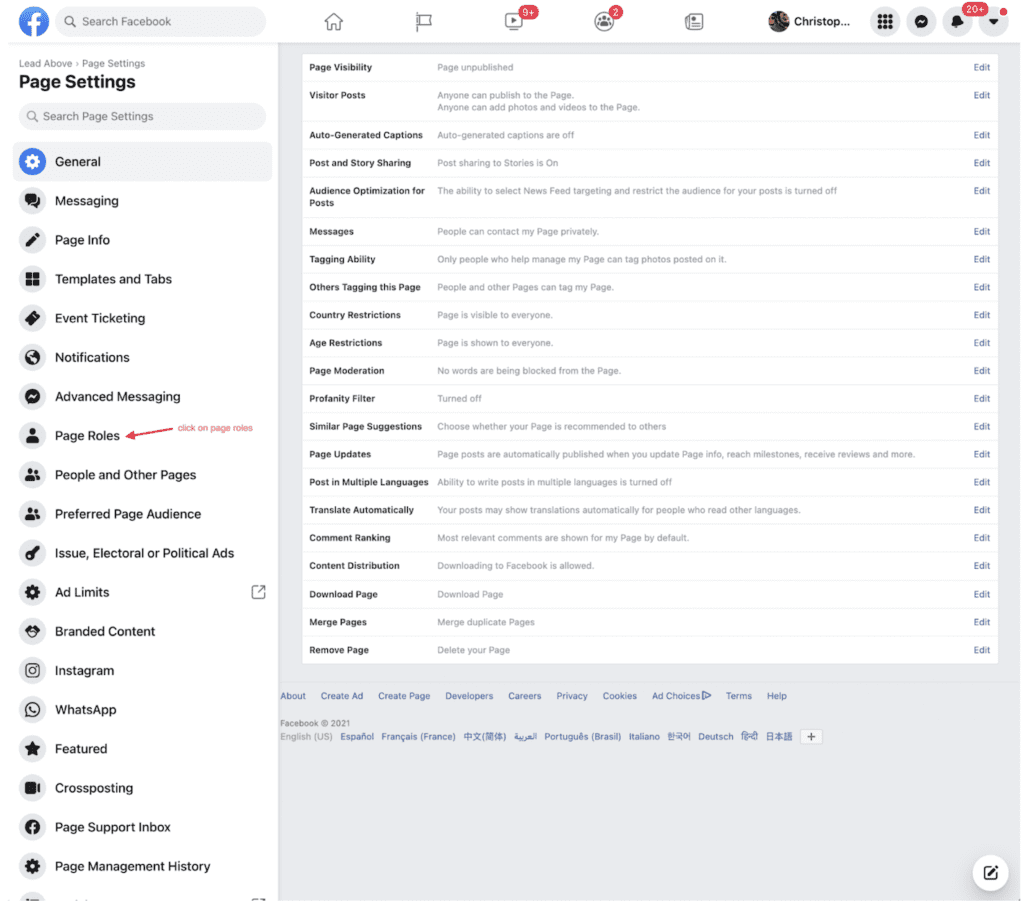
Step 5
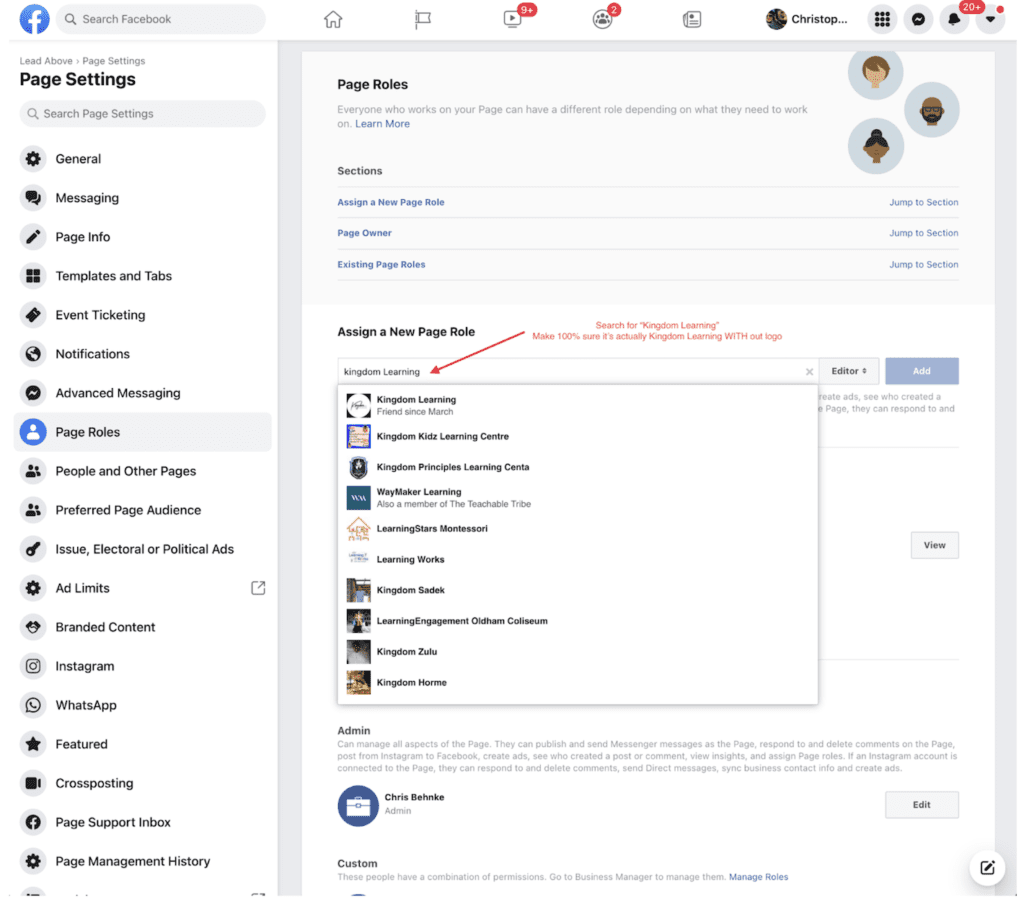
Step 6